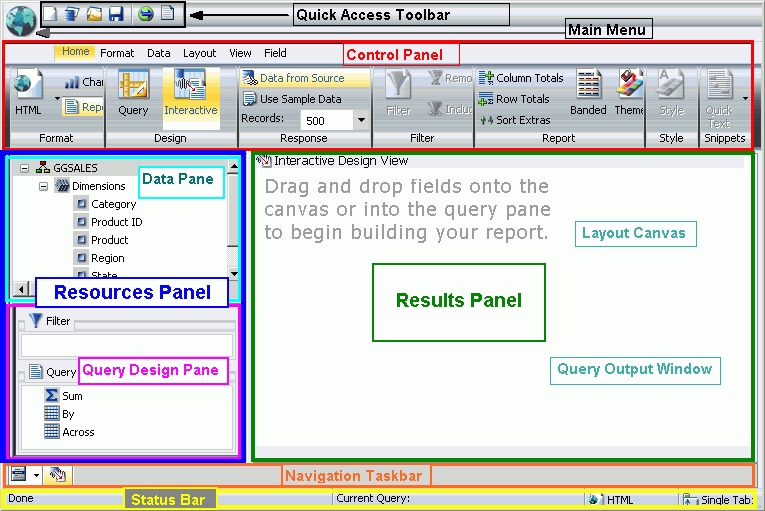
WebFOCUS Online Help > InfoAssist > Using the InfoAssist Application Window > Components of the InfoAssist Application Window
InfoAssist displays the Application Main Menu, Quick Access Toolbar, and Control Panel at the top of the window, the Resources Panel in the left pane, the Results Panel in the right pane, and the Navigation Taskbar and Status Bar at the bottom of the window, as shown in the following image.
The InfoAssist application window is composed of the following functional areas:
Displays open, save, run and other options in a pop-up window
when the globe-shaped  button is selected. For details,
see Selecting From the Application Main Menu.
button is selected. For details,
see Selecting From the Application Main Menu.
Displays the most commonly used functions in a toolbar that is always visible. For details, see Quick Access Toolbar.
Displays property controls using highly visible icons that are grouped logically by functionality within each tab of the Control Panel. Tabs include Home, Format, Data Layout, View, Series (charts only), and Field. For details, see Accessing Properties Using the Control Panel.
Displays the fields from the selected data source in the Data pane. Also displays the Query Design pane below the Data pane except in Query Design view. For details, see Understanding the Resources Panel.
Displays either the Query Design pane, Layout Canvas, or Query Output window. The Query Design pane is displayed when the Query Design view is selected. The Layout Canvas is displayed in Interactive mode when a query is being created or modified. The Query Output window is displayed when a query is executed. For details, see Understanding the Results Panel.
Displays menus and icons to provide different views and quick access to all active queries and query output. For details, see Using the Navigation Taskbar.
Displays the status of the last selected action, the name of the current query, an output format button displaying the selected format, and an output target button displaying the selected option for displaying new output windows or tabs. For details, see Using the Status Bar.
| WebFOCUS |