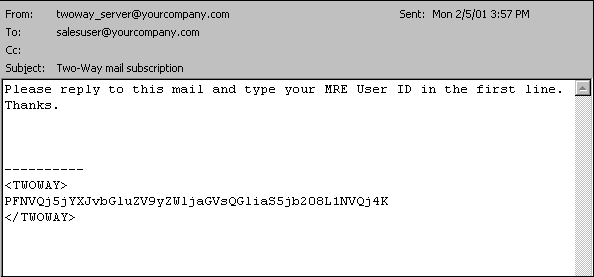Procedure: How to Reply to the Confirmation Message
- Check your mailbox for a message from Two-Way Email. Open the confirmation message when it arrives. A window similar to the following opens:
-
As prompted,
reply to the e-mail. Type your Managed Reporting user ID on the
first line of the reply.
If your device or program has an option to include the body of the e-mail (for example, Reply with Text or Include Original Text), select it. This option ensures that the content of the template is included in the reply. Two-Way Email requires the content to correctly process the reply.
- Click Send to send your reply to Two-Way Email.