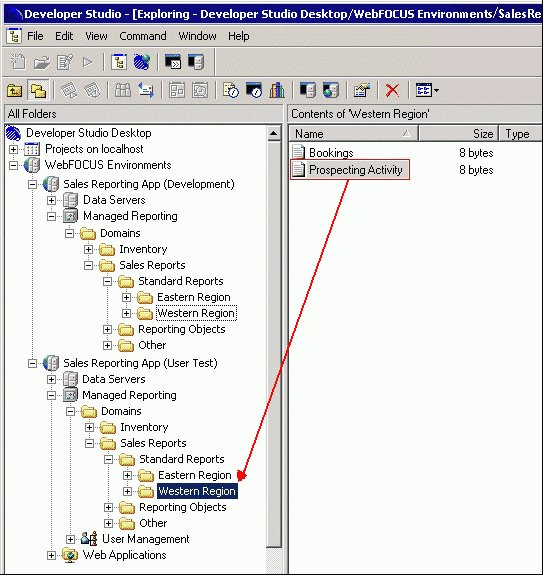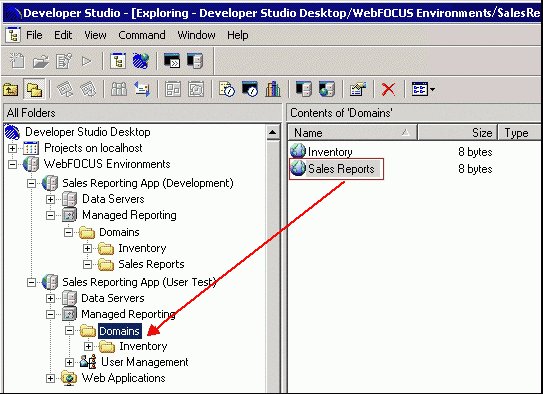From the Windows Explorer window, you can drag and drop (or copy/paste) a modified procedure called Prospecting Activity from your Development environment to the Western Region folder of the User Test environment as shown in the following image.
A status window shows the progress of the copy operation. Note the internal folder reference, #westernregio, of the procedure being copied as shown in the following image.
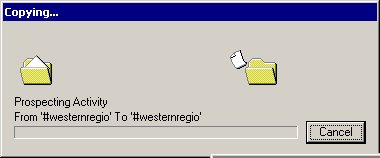
If the procedure already exists in the destination (meaning that this procedure's internal reference is already being used), an alert window appears to confirm replacing the existing procedure as shown in the following image.
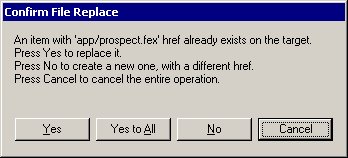
If you are sure that the procedure you are copying is an update of the one in the target, click Yes (or Yes to All) and it will be updated. If you click No, your file will be copied to the target Repository and a new internal reference will be generated for it. In this case, it is your responsibility to resolve problems with other products and features that may be relying on this reference, which you have agreed to change. See Understanding Internal Managed Reporting References.