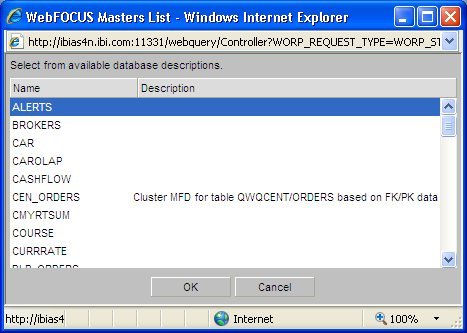WebFOCUS
Online Help > Managed Reporting End User > Creating a Report With Report Assistant > Accessing HTML Report Assistant
Accessing HTML Report Assistant
You can access the HTML Report
Assistant through Dashboard, Managed Reporting, or as a self-service
application.
HTML Report Assistant is accessible:
- Through Dashboard
when creating or editing a My Report.
- During the
creation of a new Standard Report.
- When a report
is selected during the creation of a Reporting Object.
- When editing
a Reporting Object within Domains.
- When editing
a My Report within Domains.
- As a self-service
application.
Before Report Assistant opens, you may
be prompted to supply a WebFOCUS Reporting Server ID. For more information,
see Signing on to a Server.
For information about running the HTML
Report Assistant outside of Managed Reporting, see Report
Assistant Parameters and Methods in the WebFOCUS Managed Reporting Developer's Manual.
Selecting the Master File in Report Assistant
To choose the Master File to work with, select the file
and click OK. To search for a specific Master
File, use the scroll bar.
The following image shows the Browse Data dialog box containing
available data descriptions for selection.
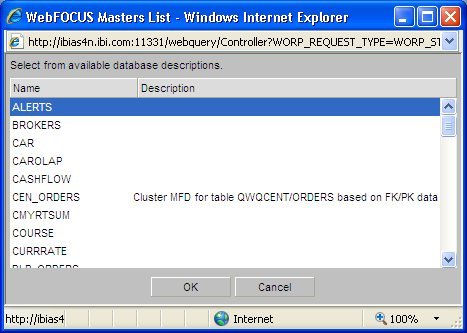
In a self-service version, you can also type the first character of
the name of the Master File anywhere in the list to jump to the
name of that Master File.