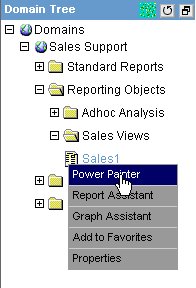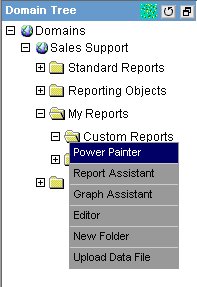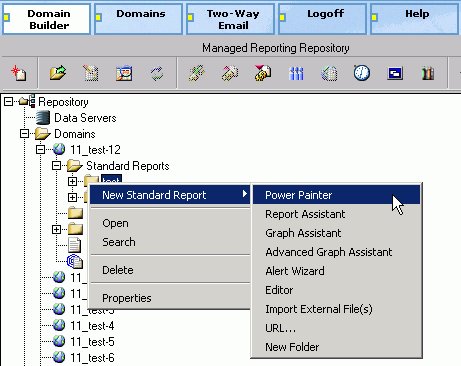WebFOCUS
Online Help > Managed Reporting End User > Using Power Painter > Accessing Power Painter
You can access Power Painter in
many ways from several WebFOCUS environments, including:
Dashboard:
- A My Report
created and saved from a Reporting Object.
- A Reporting
Object in the Domains tree.
- A Custom Report.
- A banner link
or toolbar.
Managed Reporting:
- The Domain
Builder applet.
- The User Management
tree.
Note: A Power Painter report can
be opened in the Text Editor in the User Management area of Developer
Studio. The actual Power Painter tool is only accessible through
Managed Reporting.
My Reports From Reporting Objects
Analytical Users who have the capability to create My
Reports can save the item created from a Reporting Object for editing
or running at a later time. When you select Power Painter from
the pop-up menu, the report you previously saved from the Reporting
Object opens in Power Painter.
Analytical Users can access Power Painter to create
a new report based on a Reporting Object in the Domains tree. From
a Reporting Objects folder, click a Reporting Object and select Power
Painter from the pop-up menu, as shown in the following
image.
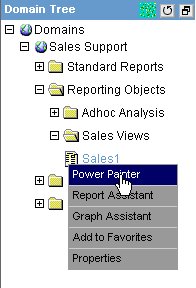
Analytical Users who have Advanced capability can create
new forms through the Power Painter link,
which is a new capability in Dashboard. Previously, users could
create individual reports or graphs but they could not create a
new form or link reports and graphs together as a single entity.
The Power Painter link appears as shown in the following image.
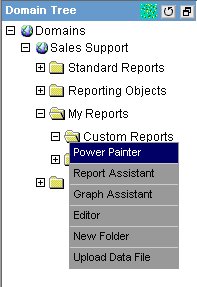
You can access Power Painter from the Domain Builder
in the MR Applet interface for the purpose of creating Standard
Reports. Right-click a Standard Report Group, select New
Standard Report, and then click Power Painter,
as shown in the following image.
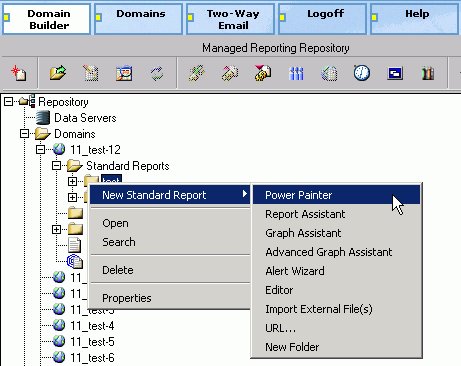
If you created the report in Power Painter, when you open the
report (by double-clicking it or selecting Open from
the right-click pop-up menu) it will open in Power Painter.
Power Painter can be accessed from the User Management
tree in the MR Applet interface or Developer Studio so that MR Administrators
can modify reports created by users. Since the domain is known,
the application opens without the user selecting a Master File.