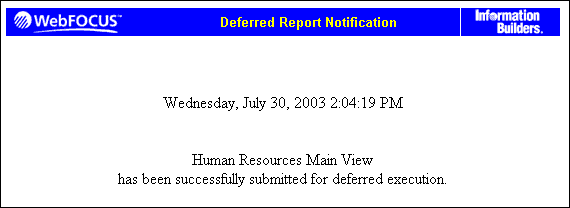WebFOCUS
Online Help > Managed Reporting End User > Using Dashboard > Running Deferred Reports
A deferred report is a report that you can run as a
background task, while continuing other work. You can view information
about a deferred report in the Deferred Report Status interface
window. The window indicates the time the report was submitted and
whether the report was completed, and provides Delete, View, Save,
and Parameters options. For additional information on deferred reports,
see Using the Deferred Report Status Interface.
Any output from a deferred report can be saved. When you save
output from a deferred report, it will be saved in the My Reports
folder of the respective domain.
Note: When accessing a public view of Dashboard, the deferred
reports option is not available.
Procedure: How to Run a Deferred Report
-
Select
an item in the Domain Tree, Role Tree, Folder or List block.
-
Select Run
Deferred from the menu. A notification window displays
indicating that the report was successfully submitted for deferred
execution, as shown in the following image.
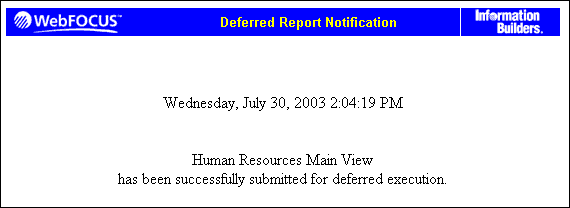
-
To view
the status of the deferred report, click Utilities from
the Dashboard banner and then Deferred Status from
the menu. The Deferred Report Status interface window opens.
For
additional information on deferred reports, see Using the Deferred Report Status Interface.