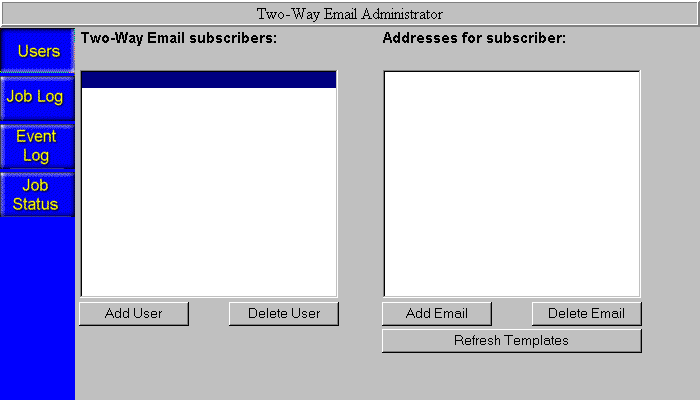In the
Managed Reporting browser's blue toolbar, click Two-Way
Email. In the Developer Studio Explorer, click the Two-Way
Email Administrator
 button
in the toolbar.
button
in the toolbar.
The Two-Way Email Administrator console opens in a scrollable window as shown in the following image.
The console displays the following:
- All Managed Reporting users currently subscribed to Two-Way Email, listed on the left under Two-Way Email subscribers.
- All e-mail addresses for a selected user, listed on the right under Addresses for subscriber.
You can only select one user at a time from the left-hand list. However, you can select more than one address from the right-hand list when you are deleting multiple addresses or selecting addresses for a refresh task.