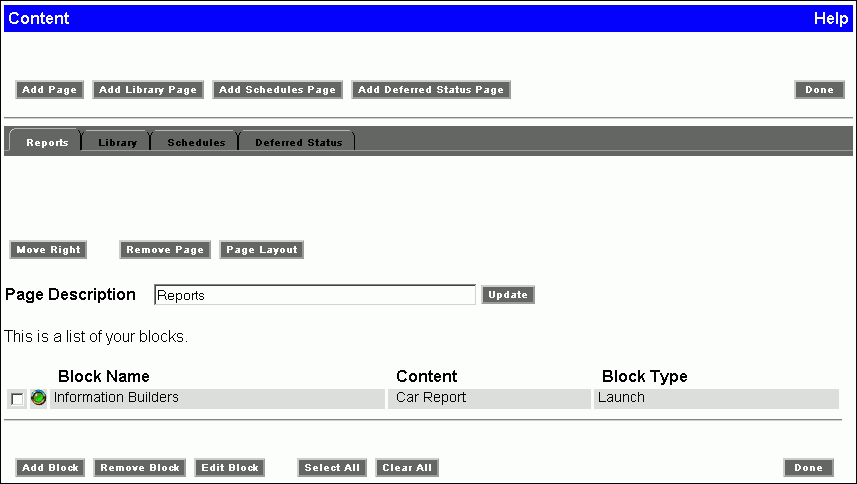
WebFOCUS Online Help > Managed Reporting End User > Creating Dashboard Content > Content Window
How to: |
From the Content window, you create the content blocks that appear when Dashboard opens. You can:
When you open the Content window, a list of the current content blocks appears. When you place your cursor over a content item, the full path of the procedure appears, including the domain name and folder name.
If you are opening the Content window for the first time, the content list displays the content blocks and pages your administrator has set up for you. You can edit or remove these.
The following image shows a sample Content window with three distinct panes. The first two sections provide a description text box and buttons to add and create content pages, and the third section contains buttons for adding, editing, or removing content blocks.
For users, after you have created all of your content blocks, click Done on the Content window to save all changes and exit the Content window. Dashboard automatically refreshes to include your changes, and you return to the Dashboard view.
| WebFOCUS |