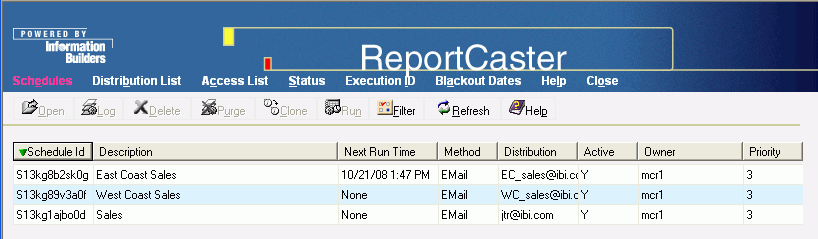
WebFOCUS Online Help > ReportCaster End User > Maintaining a Schedule > Accessing the Schedule Interface
After you have created a schedule using the Scheduling Wizard, you can perform various maintenance functions on the schedule. From the ReportCaster HTML User Interface, click the Schedules option.
A list of all the scheduled jobs you have created appears in the Schedules window. The following image shows how each scheduled job contains information displayed under column headings for Schedule Id, Description, Next Run Time, Method, Distribution, and Active. The window includes toolbar icons that enable you to perform functions on each scheduled job. Sorting is available for each column by clicking the column heading.
From the Schedules window, you can:
| WebFOCUS |