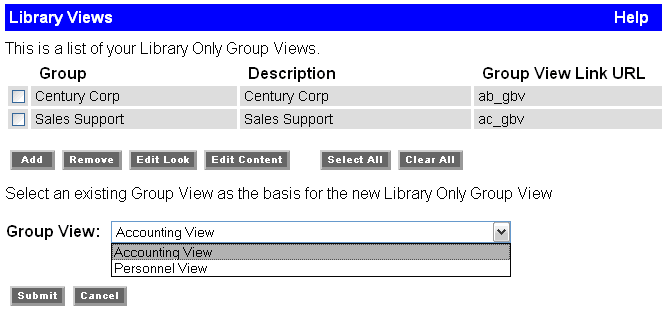
WebFOCUS Online Help > Managed Reporting Administrator > Creating Public and Group Views > Adding a Library Only View
If you access the View Builder and select the Library Views option, you can add, remove, and edit LIbrary Only Group Views using the interface shown in the following image.
Both the Library Only Group View and the original Group View are available from the same View URL. When logging on, Dashboard routes a user to the Library Only Group View if the user is a Library Only User. All other users are routed to the original Group View.
| WebFOCUS |