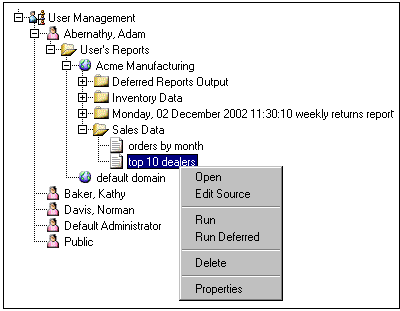
WebFOCUS Online Help > Managed Reporting Administrator > User Management > Managing a User's Reports
From the User Management tree shown in the following image, Managed Reporting Administrators can perform the following tasks:
Note: A report runs with the WebFOCUS Server ID of the Managed Reporting Administrator, not the user, which may produce different report results.
For finished output such as saved deferred output and distributed ReportCaster output, the options are different as shown below. The following image shows the Deferred Reports Output folder open with a highlighted deferred report item displaying a pop-up menu with two options: Delete and Properties.
The finished output cannot be opened, run, run deferred, or edited because it may contain secured data that is only visible to the user who ran the report initially. However, it can be deleted and its properties can be changed.
Folder options include Close and Delete. The following image shows a pop-up menu for a subfolder of the Acme Manufacturing domain that contains two options: Close and Delete.
If delete is selected, a confirmation displays before deleting all the user's reports in this folder.
When you are logged in to Domain Builder as a Managed Reporting Administrator, you view a snapshot of information available in User Management. However, Managed Reporting is a dynamic system. Users, domains, and reports are constantly being added, deleted, or changed. In order to view the most recent status, you can use the refresh options below:
| WebFOCUS |