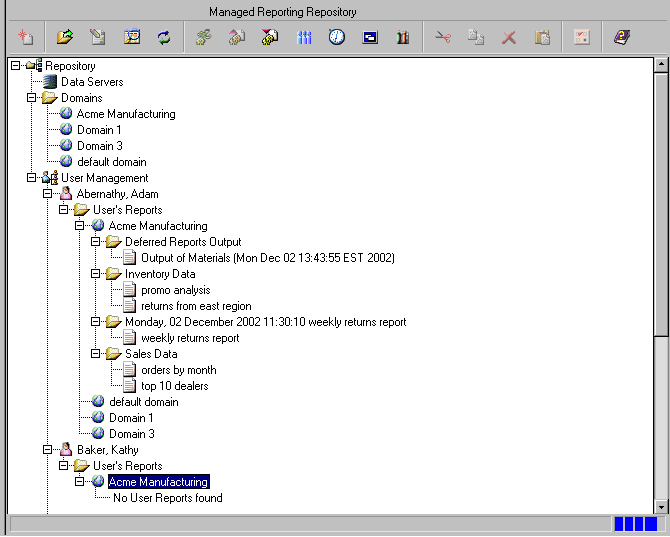
WebFOCUS Online Help > Managed Reporting Administrator > User Management > User Management Tree Object in Domain Builder
Whenever a Managed Reporting Administrator logs into Managed Reporting, the Domain Builder interface includes a User Management tree object. The User Management feature enables the Managed Reporting Administrator to access each user's reports. Each user displays regardless of whether they have created any reports. A folder is listed under each user, and contains the domains to which the user has access.
The User Management feature displays only for Managed Reporting Administrators. It does not display for Managed Reporting Developers.
When you open a folder, all types of user reports display, including My Reports, Custom Reports, saved deferred output, and distributed ReportCaster output. Opening a user's domain shows either their report folders, which can be opened or a message that no user reports were found.
The following image shows four reports under Adam Abernathy's User's Reports folder.
The Managed Reporting Administrator can access reports made by inactive users. This is so they can easily delete or review these reports.
The Administrator can also access Custom Reports in a User's Reports folder if the user has advanced privileges. The available options are the same as for My Reports. These options, shown in the following image for weekly_sales in the Custom Reports folder, are Open, Edit Source, Run, Run Deferred, Delete, and Properties.
| WebFOCUS |