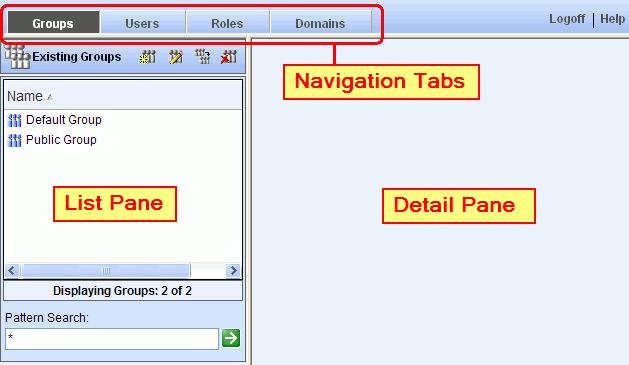
WebFOCUS Online Help > Managed Reporting Administrator > Creating Domains, Groups, Roles, and Users > Using the Managed Reporting Administration Interface
The Managed Reporting Administration interface can be accessed from the link on the WebFOCUS Welcome page, the Developer Studio toolbar (except for the MR Developer for Windows edition), and the toolbar in the Managed Reporting Domain Builder applet.
You can also access the interface directly from your Web browser by entering the following URL:
http://webserver/ibi_apps/mradminwhere:
Indicates the name of the Web server that is running the Managed Reporting Administration interface.
Depending on your site's Managed Reporting security settings, you may be prompted for your MR credentials. The logon page is bypassed when coming from the toolbar link in Domain Builder, and from the toolbar in Developer Studio when Developer Studio has your valid MR credentials.
At the top of the interface, a series of tabs take you to pages where you can perform various tasks. Each page has a list pane on the left and a detail pane on the right, as shown in the following image.
The tabs that appear, and your capabilities on each of the pages, depend on your role and privileges:
Some aspects of the interface’s behavior can be customized. For more information, see Customizing the Interface.
| WebFOCUS |