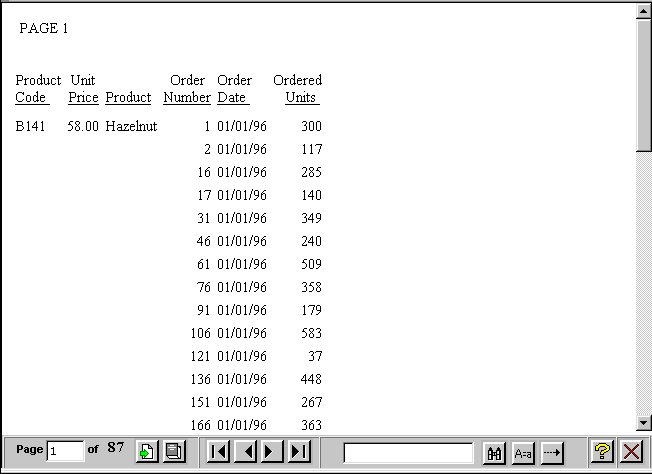
WebFOCUS Online Help > Managed Reporting End User > Using the WebFOCUS Viewer > Navigating a Report With the WebFOCUS Viewer
When you run a report designated for On-Demand Paging, the WebFOCUS Viewer opens automatically and displays the first page of the report. The Viewer consists of two panes: the Report Pane and the Viewer Control Panel as shown in the following image.
The Report Pane is the larger pane and contains one page of report output. When you first run a report, the Report Pane contains the first page of report output. The Viewer Control Panel contains the controls that allow you to display specific pages, deliver the entire report to your Web server, and search your document for particular strings of information.
| WebFOCUS |