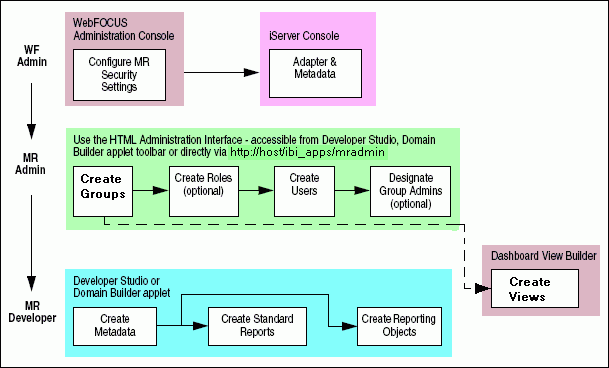WebFOCUS
Online Help > Managed Reporting Administrator > Introducing WebFOCUS Managed Reporting > Managed Reporting Deployment Process
Managed Reporting Deployment Process
Managed Reporting (MR) has many features that enable
security integration with your business at the enterprise level.
If security integration is not your immediate concern, you can skip
this section because Managed Reporting is installed out of the box
with its own built-in user repository.
The first step in an enterprise Managed Reporting deployment
is to identify roles and responsibilities. It is possible in a large
enterprise that there are different people charged with the following
roles:
-
WebFOCUS Administrator has
access to the WebFOCUS Administration Console and can configure
global settings including Managed Reporting security, multi-language
support, data server access, and so on. You can access the iServer
Console from the WebFOCUS Administration Console.
-
iServer Administrator has
access to the iServer Console and has rights to configure adapter
settings and also global settings such as server security. They
can also identify and set access rights for other individuals who
can use the iServer Console.
-
iServer Application Administrator has
access to the iServer Console and has rights to create metadata
and application resources. For a complete description of this and
other iServer privilege levels, consult your Server documentation.
-
Managed Reporting Administrator has
access to the Managed Reporting Administration interface and can
create MR users, groups, domains, and roles. They can also assign
Group Administration rights to specified users and define which
reports are available to which groups of users.
-
Managed Reporting Group Administrator can
add and remove users from the groups to which they are granted administration
rights, and can create users with some limitations. Group Administrators
can also access the View Builder to create and update Group Views
for groups they administer.
-
Managed Reporting Developer can
use the Developer Studio (Windows) and Domain Builder (Java applet)
interfaces to create report content for MR domains. This includes
Reporting Objects which enable end users to create their own ad-hoc reports.
If granted access, these users can create metadata on the server.
-
Managed Reporting Users based
on their role and privilege settings can create and run reports
and access other features such as Report Library.
Before deploying Managed Reporting, an enterprise may follow
the process described in the following image.
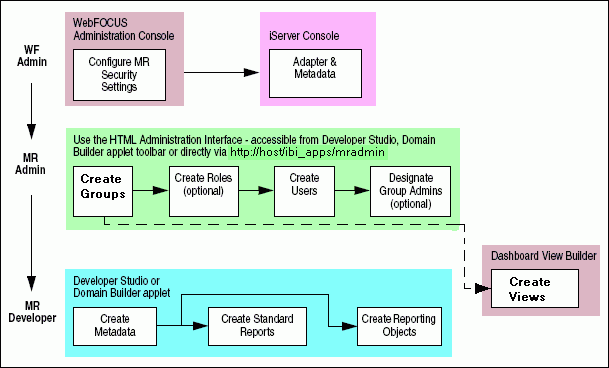
After you have identified roles and responsibilities, the WebFOCUS
Administrator should decide how users will be authenticated and
authorized to use Managed Reporting (MR). For example, if users
will be authenticated by Active Directory this is configured in
the WebFOCUS Administration Console. Likewise, the Managed Reporting
Administration interface supports user maintenance in a relational
DBMS. To configure this security option, you use the WebFOCUS Administration
Console. It is possible to grant multiple people access to the WebFOCUS
Administration Console, so that MR security settings can be made by
the MR administrator. For more information, see the WebFOCUS
Security and Administration manual.