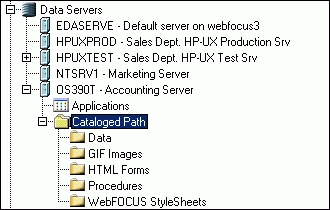
WebFOCUS Online Help > Managed Reporting Developer > Data Servers Feature > Cataloged Path
The traditional Cataloged Path (EDAPATH) configuration has been replaced by the Application Path (APP PATH) setting. All WebFOCUS Servers install with Application Path configured.
In the event that your WebFOCUS Administrator has changed the installed search path setting to Cataloged Path, you will see both nodes under the server.
The following image shows the Data Servers in a browser with Cataloged Path highlighted containing the Data, GIF Images, HTML Forms, Procedures, and WebFOCUS StyleSheets folders.
The options under Cataloged Path are nearly identical to those under an Application, although there are some differences. Cataloged Path is a flat view of a series of concatenated directories. If two files of the same name are found, only the first one can be accessed since it masks the second one. By contrast, all of the files in an Application are in one directory, which therefore cannot have duplicate file names. A separate query is issued to retrieve each type of file from Cataloged Path, whereas all of the files of all types are retrieved in one query in an Application.
Lastly, the Create Synonym option has been removed from the Data folder of Cataloged Path. No new metadata can be created using the Managed Reporting graphical tools against a WebFOCUS Server in Cataloged Path mode. One exception to this is when the server is the server for MVS, in which case you can still create DB2 and EDA synonyms. You can still access and edit your existing metadata files from the Data Servers area. You can also issue the FOCUS CREATE SYNONYM command manually from within a procedure. For more information about the CREATE SYNONYM command, see your FOCUS Language Reference.
| WebFOCUS |